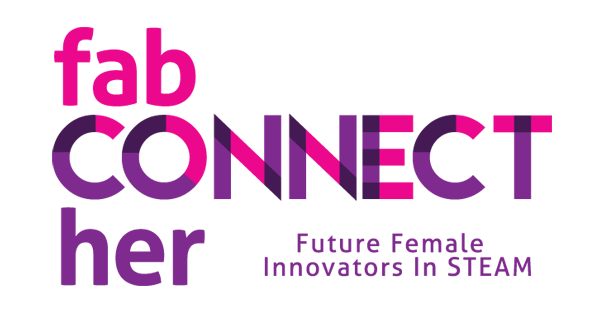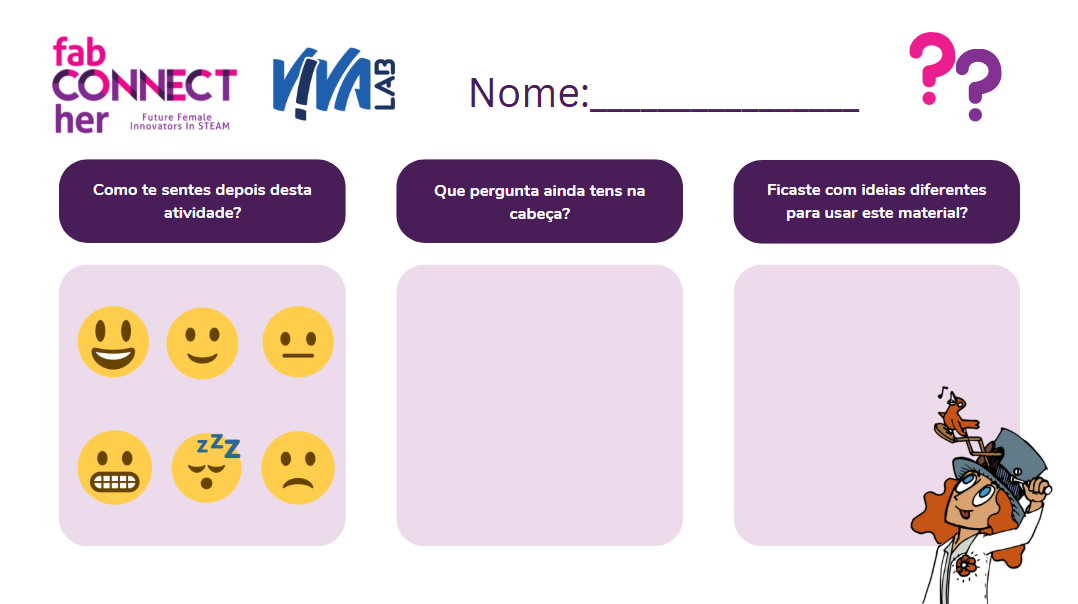- Grade Level
- Elementary school
- Intermediate school
- Middle school
- Subjects
Any school subject
- Duration
90 Minutes
- Learning Outcomes
- Learn the basics of electrical circuits
- Build in 3D from 2D laser cutting
- Laser cutting from existing files
- 3D print from existing files
- Improve specific knowledge in a particular subject
- Use technology to create new dynamics within the classroom
- B&T dimensions and types covered
Dimensions
- Social Responsability
- Technology can be learned
- Practical Orientation
Types
Creative Maker – Emphasize that the quizz boards are made from recycled material; Working on issues related to sustainability
Innovator – Using laser cutter;
social Implementer- Connect with reality
Doer – Assemble the quiz; make the questionnaires by hand
Explorer – Make different questionnaires with different techniques
- Materials ( per 2 students- some of the tools can be shared)
- 1 Laser cutted board
- Printer
- Felt Pens
- 7 electric Crocodiles – 5 different colors + 2 (one black and one red)
- 3v Battery
- Attaches
For the teachers or for the older students
- Reused Cardboard
- 3D printer File for battery holder
- Board laser cutting file A4
- Quiz Canva template A5
- 3D printer
- Laser Cutter
- Lesson Plan
Introduction
Distribute different subject topics to different pairs of students so that they can create a quiz on the subject for their classmates.
Step-by-step development
For the older students start here (12 to 15)
- Download the quiz board file for laser cutter
- Laser cut and assemble the board
- Download the 3D printing file
- 3D Print and assemble circuit
For the younger students start here (8 to 11)
- Assemble the laser cutted board
- Mount the electronics and the attaches on the board
- In pairs create a quiz using one of the templates on Canva.com ( older ones) or print the template and let the kids draw/write their quiz. Make the corresponding electrical connections on their quiz board using the electric Crocodiles wires for the correct answers.
- The question answer relations are identified with letters and numbers.
- Test to verify if every answer is correctly connected.
- Swap quiz boards with another pair so they can answer. The quiz boards can be rotated by all the pairs so that they can explore the different quizzes created.
- Wrap-up & Reflection
- Did you feel a difference in learning the subject when you used this resource? Was it easier? More interesting? More difficult?
- Did you enjoy using a laser cutter?
- Does using this tool give you ideas for new activities?
- What other resources would you like to use in this subject?
- Extension Activities
You can make quiz boards with the microbit instead of the electronic circuit. With Microbit, students will be able to explore simple programming to close the circuit.They can make their own programme or download an existing one from the microbit website.
Once the class has assembled the quiz boards, replicate the activity by creating new quizzes.
Lend the quiz boards with the created quizzes to other classes.